


Third time’s the charm. SN10 lands successfully.
An oldie, but a goodie…
Oh. Yeah.
So, on Linux and Mac machines, I generally have the time set to display seconds. Windows has never had an easy way of doing this. Over the years, I had a few third-party apps which forced the issue, but it looks like Windows 10 has a registry hack which will display seconds. They really do need to make this a user-settable feature.
To get to where you need to be, pop open regedit and head to:
HKEY_CURRENT_USER\Software\Microsoft\Windows\CurrentVersion\Explorer\Advanced
You need to add a DWORD called:
ShowSecondsInSystemClock
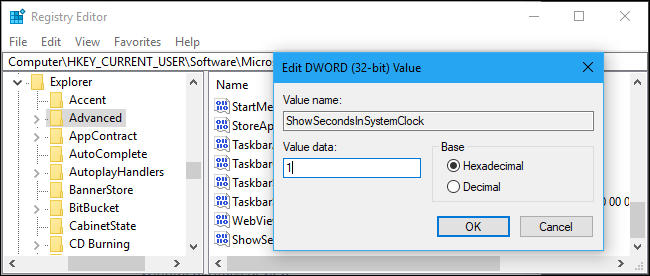
The DWORD value needs to be set to 1, as shown in figure.
Then all you need to do is logout and back in to enjoy a system clock as it should be.
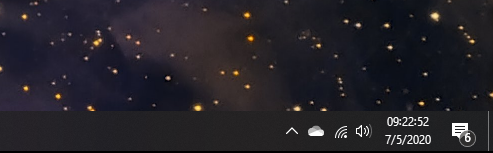
Man, do I wish I could see this one live. Perhaps in June or later in summer when, purportedly, the first operational launch will be.
NASA and SpaceX prepare to #LaunchAmerica
No Description
So, there’s another new Terminator movie coming out. This one is a bit different, as it features the return of James Cameron. Presumably, it wipes out all of the sequels since Terminator 2–kind of like how Disney wiped out the Extended Universe of Star Wars after they acquired the property.
It’s “Sci-Fi” in that it’s a good “What if?” story, though most of its soul is wrapped up in action since the time travel stories are all a bit mangled and tired given that this particular trope is replete throughout them all. They get time travel about as “right” as Rick Berman did in all of Star Trek (e.g., the only way we’ll truly find out how time travel works is if we ever master it).
I’ll probably see this one in theatres–there’s always a hope that this will turn the whole series around in a way that the others hadn’t.
It looks good…but, I think I’m looking more forward to the Kenobi series…
The Mandalorian | Official Trailer | Disney+ | Streaming Nov. 12
No Description